반응형
Step 1: 웹 브라우저에서 Github 웹사이트로 이동합니다. (Go to Github in your web browser)
Step 2: 오른쪽 위에 있는 Sign up 버튼을 클릭합니다. (Click the Sign-up button in the top right of the screen.)

Step 3: 이메일 주소를 입력합니다. (Enter your email address)
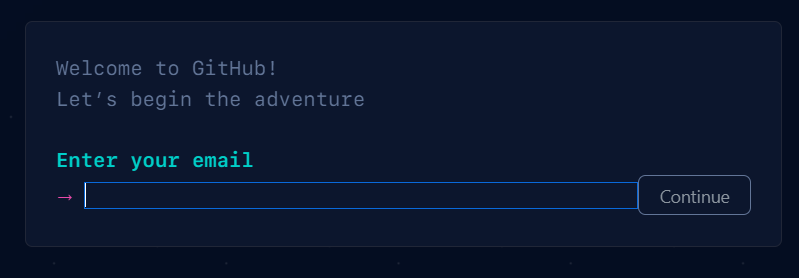
Step 4: 유추하기 어려운 패스워드를 정하여 입력합니다. (Choose a strong password)
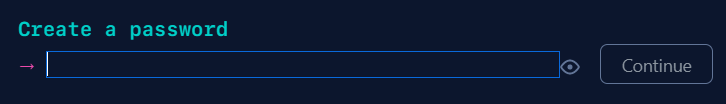
Step 5: 원하는 Username을 입력합니다. (Enter a username)
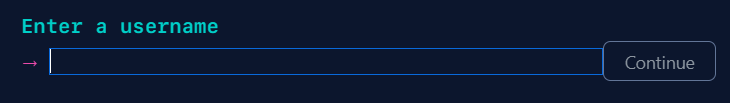
Step 6: 해당 질문에 맞는 대답을 선택합니다. (Complete the security question)
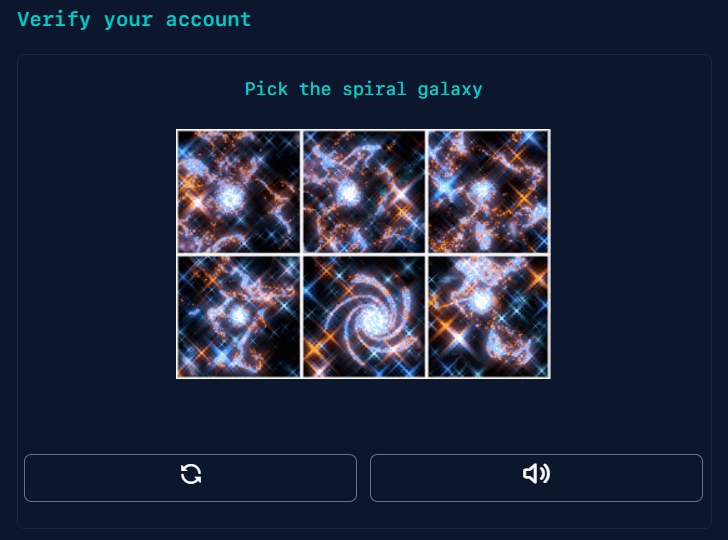
Step 7: Create account 버튼을 클릭합니다. (Click Create Account)
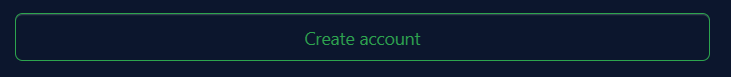
Step 8: 이메일로 가입 확인 메일을 받을것입니다. (You will then receive a confirmation email to confirm your address.)
가입 확인메일에 들어있는 코드를 입력합니다. (The email will contain a code. Enter this code on the confirmation screen.)

코드를 입력하면 Github에 가입이 완료됩니다! (Once the code is added, you will have access to your Github account!)
반응형
'TOOLS > Git\GitHub' 카테고리의 다른 글
| [Git\GitHub] What is Git and GitHub? (1) | 2024.04.17 |
|---|