반응형
블로그의 댓글을 이제 MongoDB에 저장하여 연결 하도록 하겠습니다.
이전에 사용했던 Post method를 수정해서 구현하였고 변경된 코드는 다음과 같습니다.
server.js
import express from 'express';
import { MongoClient } from 'mongodb';
const app = express();
app.use(express.json())
app.get('/api/articles/:name', async (req, res) => {
const { name } = req.params;
const client = new MongoClient('mongodb://127.0.0.1:27017');
await client.connect();
const db = client.db('react-blog-db');
const article = await db.collection('articles').findOne({ name });
if (article) {
res.json(article);
} else {
res.sendStatus(404);
}
});
app.put('/api/articles/:name/upvote', async (req, res) => {
const { name } = req.params;
const client = new MongoClient('mongodb://127.0.0.1:27017');
await client.connect();
const db = client.db('react-blog-db');
await db.collection('articles').updateOne({ name }, {
$inc: { upvotes: 1 }, // inclement upvote by 1
});
const article = await db.collection('articles').findOne({ name });
if (article) {
article.upvotes += 1;
res.send(`The ${name} article now has ${article.upvotes} upvotes!!!`);
} else {
res.send('That article doesn\'t exist');
}
});
app.post('/api/articles/:name/comments', async (req, res) => {
const { name } = req.params;
const { postedBy, text } = req.body;
const client = new MongoClient('mongodb://127.0.0.1:27017');
await client.connect();
const db = client.db('react-blog-db');
await db.collection('articles').updateOne({ name }, {
$push: { Comments: { postedBy, text } },
});
const article = await db.collection('articles').findOne({ name });
if (article) {
res.send(article.comments);
} else {
res.send('That article doesn\'t exist!');
}
});
app.listen(8000, () => {
console.log('Server is listening on port 8000');
});
결과 화면은 다음과 같습니다.
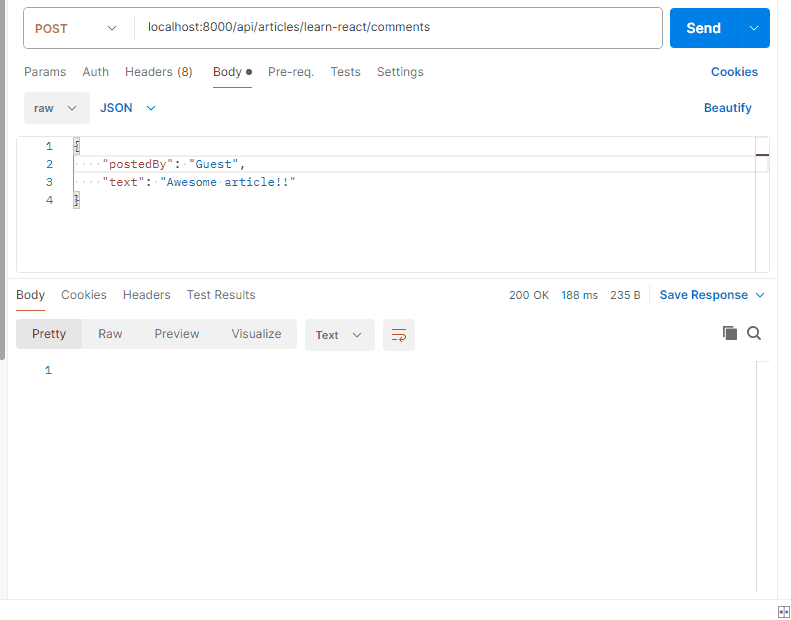
댓글 또한 MongoDB에 저장되어져서 서버를 다시 시작해도 리셋되지 않습니다.
반응형
'PROGRAMING > FULL STACK' 카테고리의 다른 글
| [Front End - Back End] The Axios library (0) | 2024.03.21 |
|---|---|
| [MongoDB] Reuse connection (0) | 2024.03.20 |
| [MongoDB] Rewriting upvote (0) | 2024.03.20 |
| [MongoDB] Adding MongoDB to Express (0) | 2024.03.20 |
| [MongoDB] MongoDB 실행 (0) | 2024.03.19 |