반응형
Build a shopping cart that displays the total price when adding items.
Implement the Add to Cart logic, add an item to the cart when the button is clicked.
Implement the + and - buttons to add or remove items from the cart.
Implement the total sum at the bottom of the page.
ShoppingCart.js
import { useState } from 'react'
const items = [{
name: 'apple',
price: 0.79
}, {
name: 'banana',
price: 0.39
}, {
name: 'cherry tomatoes',
price: 3.99
}]
function ShoppingCart () {
const [cart, setCart] = useState([])
const addToCart = (item) => {
const cartCopy = [...cart]
const itemInCart = cartCopy.find(i => item.name === i.name)
if (itemInCart) {
itemInCart.quantity += 1
setCart(cartCopy)
} else {
setCart(prevCart => [...prevCart, { ...item, quantity: 1 }])
}
}
const increase = (name) => {
const cartCopy = [...cart]
const item = cartCopy.find(i => i.name === name)
item.quantity += 1
setCart(cartCopy)
}
const decrease = (name) => {
let cartCopy = [...cart]
const item = cartCopy.find(i => i.name === name)
if (item.quantity > 1) {
item.quantity -= 1
} else {
cartCopy = cartCopy.filter(i => i.name !== name)
}
setCart(cartCopy)
}
return (
<div>
<h1>Shopping Cart</h1>
<div className='cart'>
<div className='items'>
<h2>Items</h2>
{items.map(item => (
<div key={item.name}>
<h3>{item.name}</h3>
<p>${item.price}</p>
<button onClick={() => addToCart(item)}>Add to Cart</button>
</div>)
)}
</div>
<div>
<h2>Cart</h2>
{cart.length > 0
? cart.map(item => (
<div key={item.name}>
<h3>{item.name}</h3>
<p>
<button onClick={() => decrease(item.name)}>-</button>
{item.quantity}
<button onClick={() => increase(item.name)}>+</button>
</p>
<p>Subtotal: ${(item.quantity * item.price).toFixed(2)}</p>
</div>
))
: <p>Add an item to your cart</p>}
</div>
</div>
<div className='total'>
<h2>Total: ${cart.reduce((acc, i) => acc + (i.quantity * i.price), 0).toFixed(2)}</h2>
</div>
</div>
)
}
export default ShoppingCart
App.js
import ShoppingCart from './ShoppingCart'
function App () {
return (
<div className='App'>
<ShoppingCart />
</div>
)
}
export default App
index.css
html, body {
font-family: sans-serif;
}
.page {
height: 100vh;
width: 100vw;
display: flex;
align-items: center;
justify-content: center;
}
button {
padding: 10px;
margin: 5px;
outline: none;
border: 2px solid white;
}
body {
padding: 0px;
margin: 0px;
}
input, label {
display: block;
margin: 8px auto;
}
input {
padding: 8px;
width: 300px;
}
input[type=submit] {
width: 100px;
}
h1 {
text-align: center;
}
.items {
padding-left: 15px;
}
.cart {
display: flex;
flex-direction: row;
justify-content: space-around;
}
.total {
margin: 0 auto;
text-align: center;
}
button {
margin:0 5px;
}
결과 화면
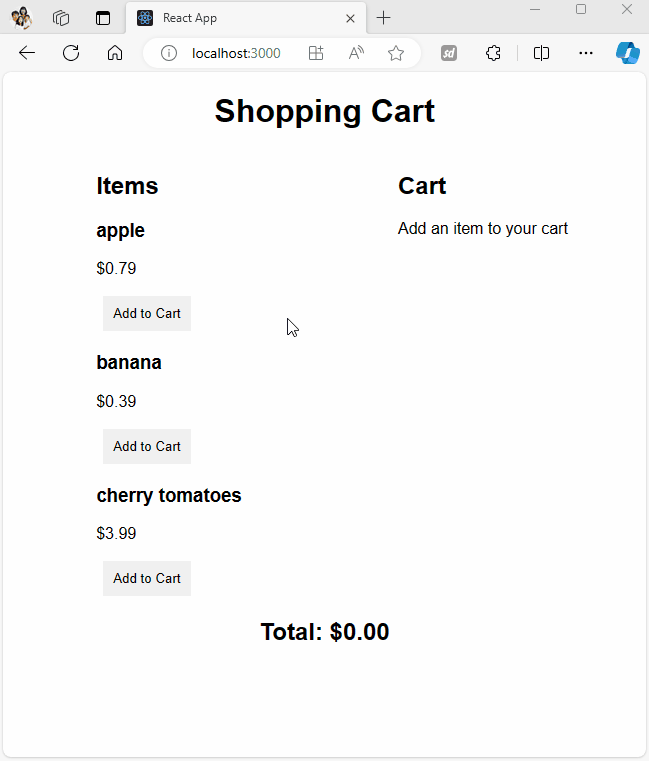
반응형
'PROGRAMING > React' 카테고리의 다른 글
| [React] Ternary operators (65) | 2024.04.25 |
|---|---|
| [React] 화살표 함수 (Arrow Functions) (111) | 2024.04.18 |
| [REACT] Focus an input - useRef (1) | 2024.03.07 |
| [REACT] Simple calculator - useReducer (1) | 2024.03.07 |
| [REACT] Pixel art - React Context (0) | 2024.03.07 |